Copilot and Microsoft 365 Bootcamp – October 22, 2024: Boost productivity with AI and Microsoft 365 tools. Register now.

Copilot and Microsoft 365 Bootcamp – October 22, 2024: Boost productivity with AI and Microsoft 365 tools. Register now.
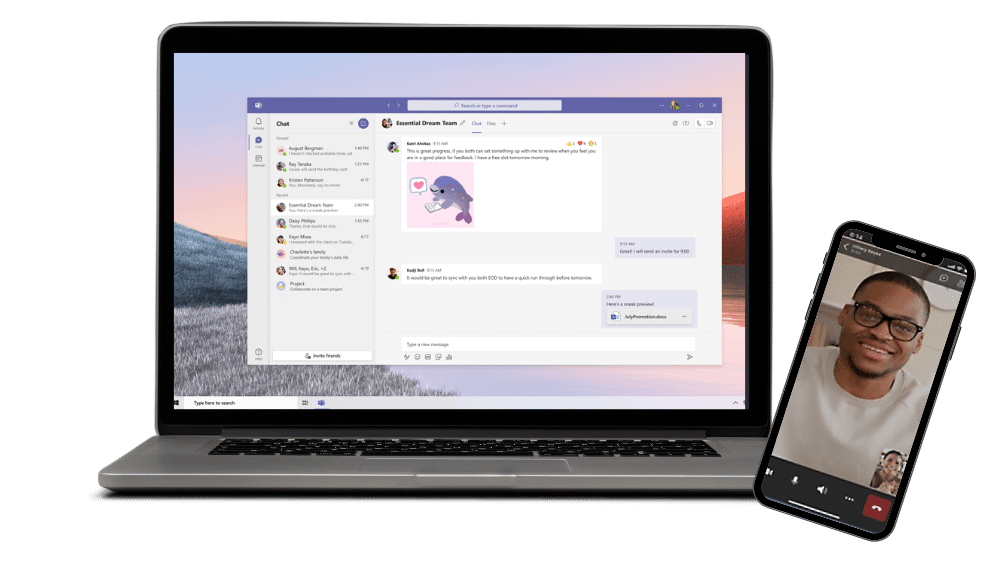
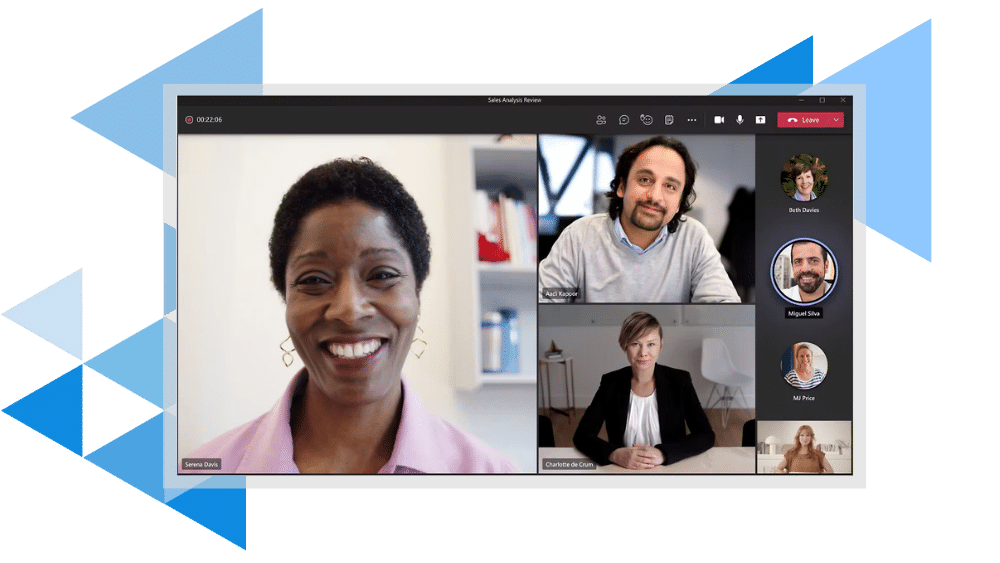
With Microsoft Teams you can create a more engaging meeting experience with your team no matter where they are located. You can:
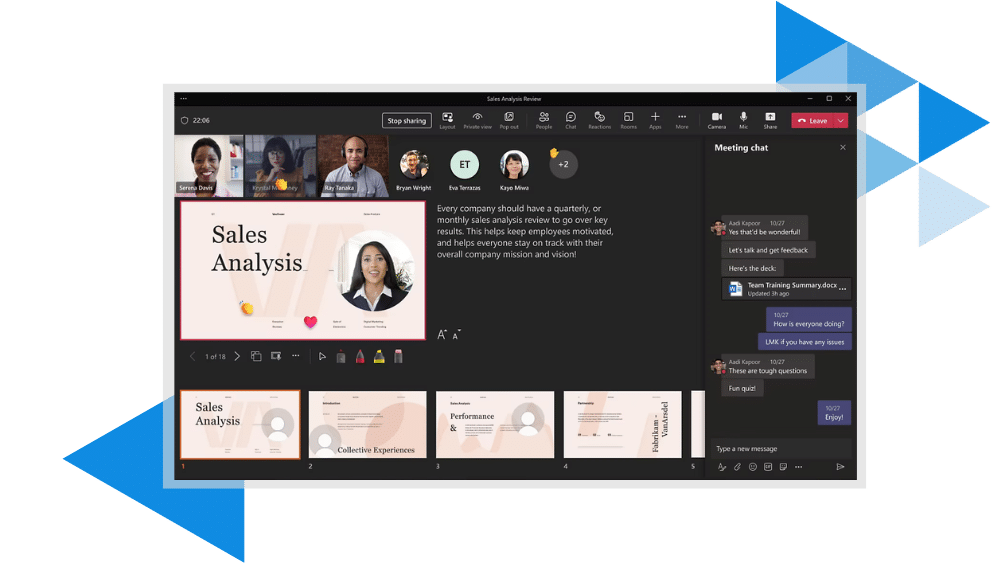

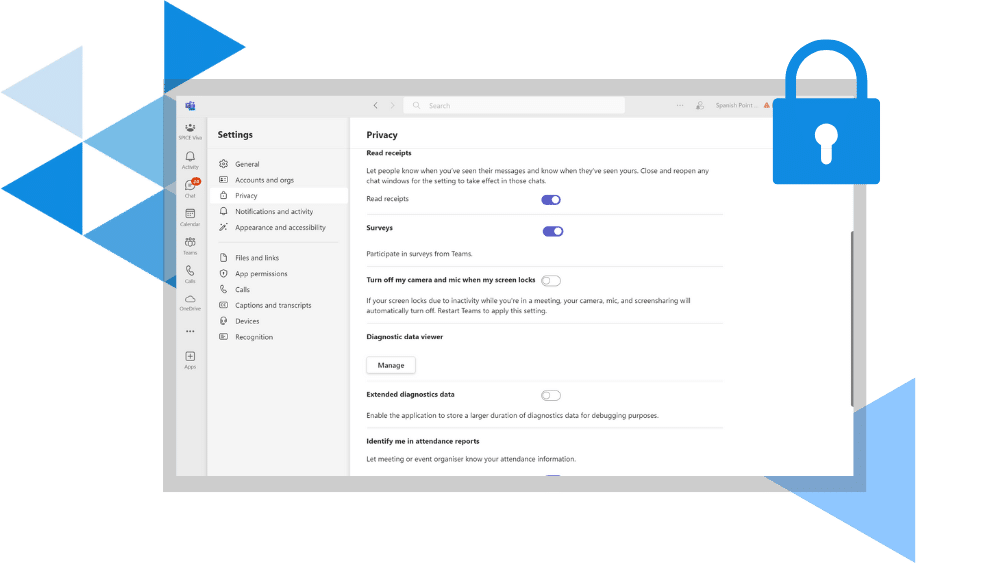
Get your company’s Intranet in your pocket, giving you anywhere access to your team and resources through any device.
With Teams features like co-authoring, integrated file storage, and internal directory, information workers can effectively and efficiently collaborate in real time, saving up to 4 hours per week.
Access to 3rd party and line-of-business apps inside Teams from any device benefits all workers, especially remote workers. This creates better employee cohesion and a common corporate culture across locations.
With Planner in Microsoft Teams you can organise and assign tasks, share files, communicate with co-workers, and get updates on your teams progress.
With the recent addition of Multi-Factor Authentication (MFA), collaborate securely and effortlessly with team members inside and outside your organisation using Microsoft Teams.
Whether it’s chat, calls, or video, anyone can engage at any time, bringing everyone closer. Your docs, photos, videos, chat history, and meeting notes are always there, so it’s easier to work together.
Within Teams, you have access to a number of productivity tools, including Word, Excel, PowerPoint, SharePoint, OneNote, and Outlook. Team members can share files, access information, edit documents, and share comments in real time as a result of this.
In the Modern Workplace, there are increasing expectations on employees to innovate and improve their productivity. Microsoft Teams empowers your employees to meet these expectations and allows your organisation to adopt new ways of working by bringing together features from across Microsoft’s offerings in a solution designed for small and medium-sized businesses.


This one-day hands-on bootcamp will be delivered by one of our senior consultants and will cover key Microsoft 365 concepts.